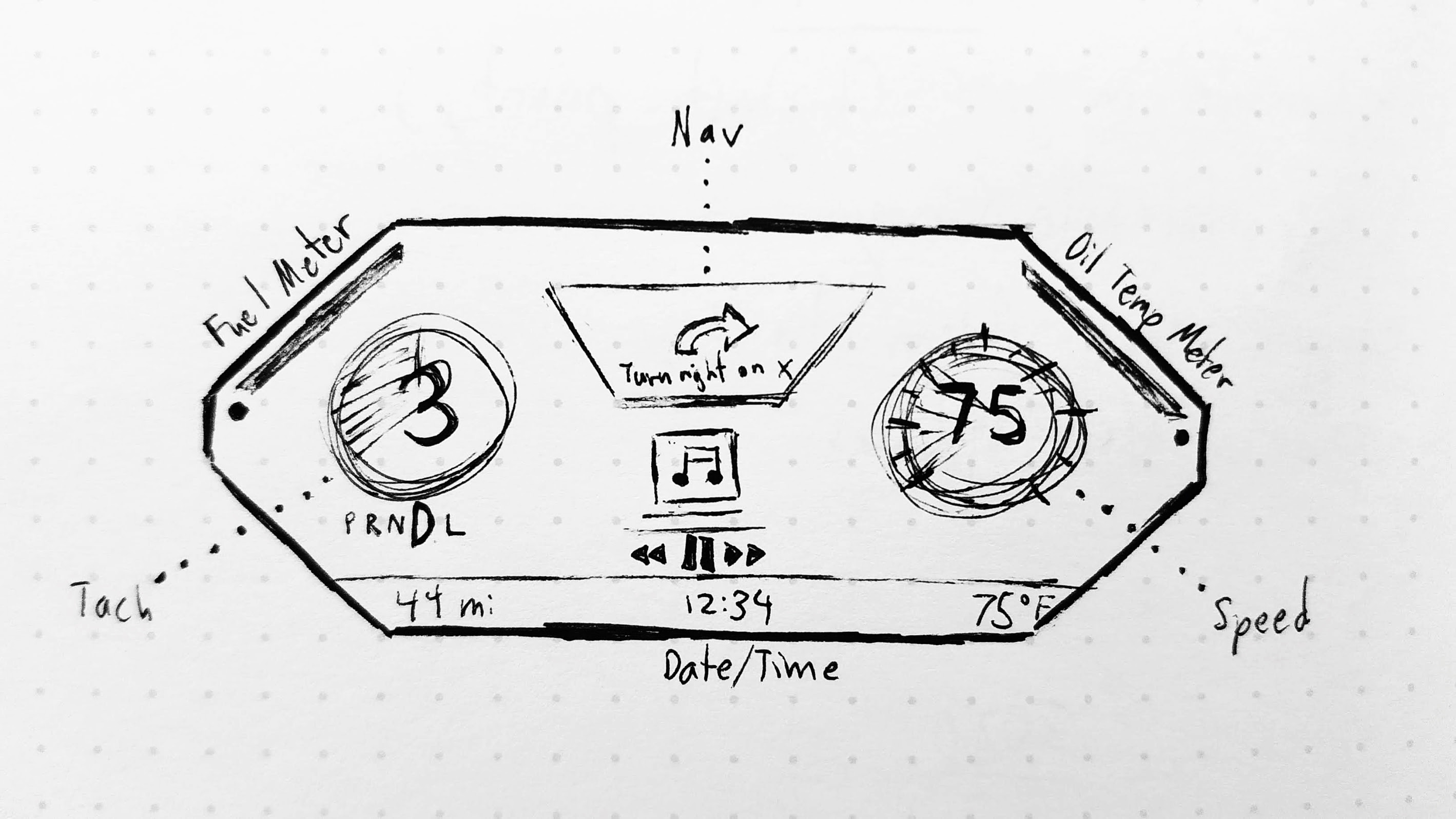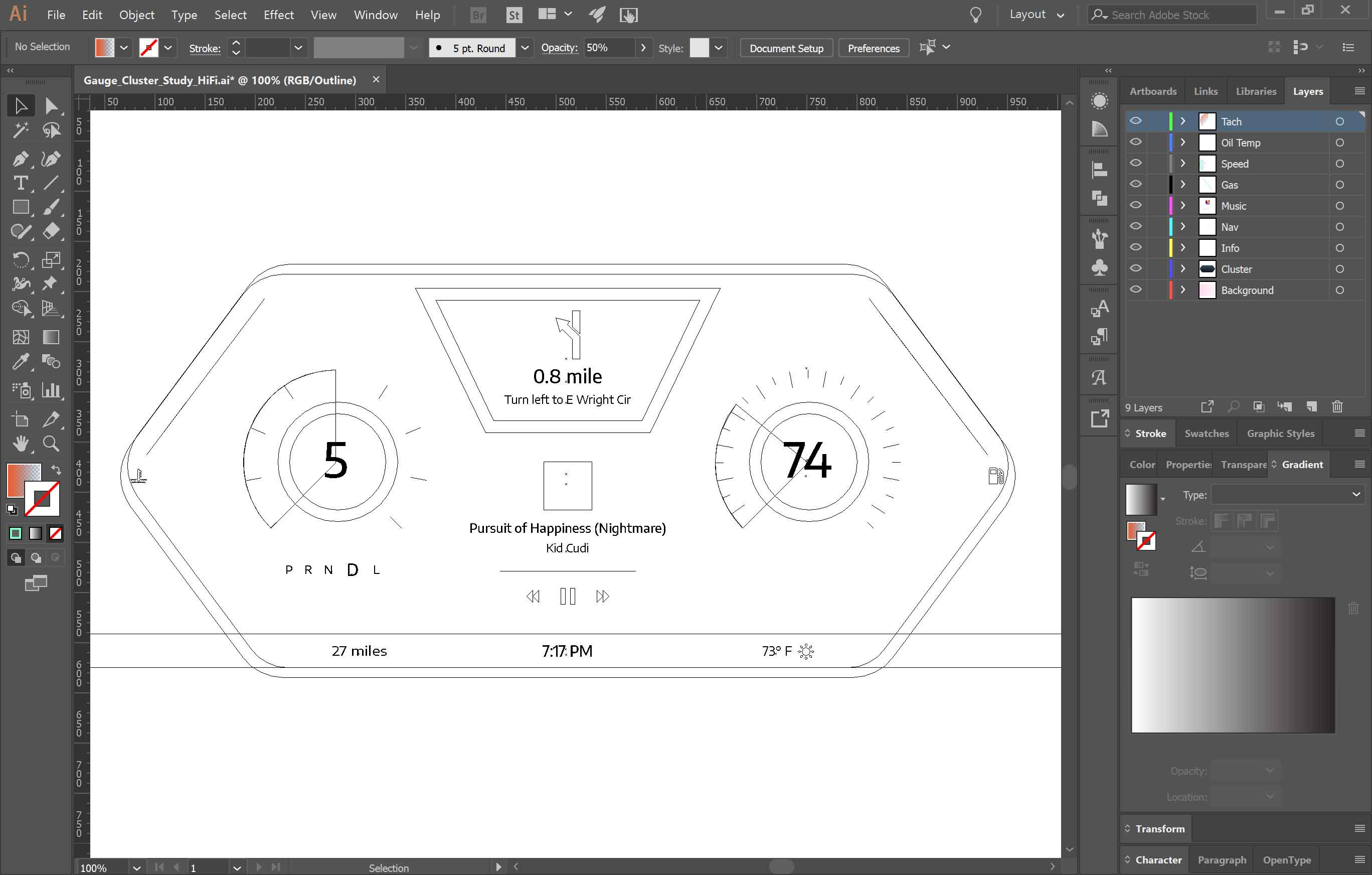Instrument Cluster Study
My Role
Visual Design, Icon Design, Animation, Prototyping
Objective
This exercise is intended to test various user functions with instrument clusters using an interactive prototype model. The animations and interactions were created by me using Adobe XD.
The first step was to conceptualize the layout for how the user will simulate basic in-car controls. Once a rough sketch was settled on, the next task was to convert this to a digital outline using Adobe Illustrator.
From there, I began creating the full color, high-fidelity mockups. Lastly, numerous screens were made to account for each animation and state of the process in Adobe XD.
Reflection
Overall, I was happy with my first pass at building a fully interactive instrument cluster. It helped me understand the considerations for in-vehicle display designers with regards to constraints and regulations. With that in mind, my next steps would be to consider the regulatory icons and notifications that are mandatory to be displayed from NHTSA.
The next steps will be updating the prototype to be less of a linear demo. Instead, the user should be able to interact with it freely to be akin to a real driving scenario. This will also make it easier to do usability testing.